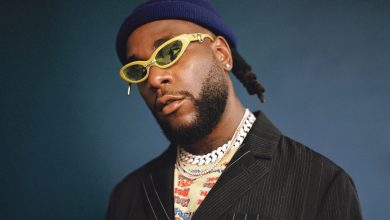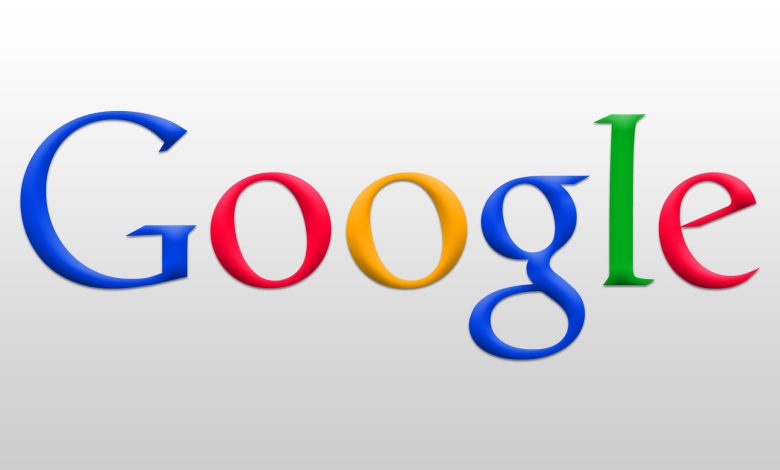
Have you ever searched for your name on the internet and keenly taken the time to find out what information is out there about you on the world wide web?
If you happen to do so, you are likely to come across different types of information depending on how much you have shared out on the internet.
Nonetheless, should you come across information about yourself that you feel is sensitive and may pose a risk to yourself, there is a way to have it removed from the internet.

Google Search has a set of policies that allow users to request the removal of certain content from Search, with a focus on highly personal content that, if public, can cause direct harm to people.
Here is how to remove personal information on google:
1. Go to the google help platform on: https://support.google.com/
2. Key in the issue you have, which in this case is ‘to remove your personal information on Google’
3. Select ‘Request to remove your personal information on Google’
4. Fill in the online form to submit a removal request.
5. On the form you will answer a series of questions about the type of personal information showing up in search results, URLs of the websites displaying the information, search terms used to turn up those results in Google searches and even screenshots of the websites and search results.
According to Google, the personally identifiable information (PII) you can request for removal on google includes:
1. Confidential government identification (ID) numbers
2. Bank account numbers
3. Credit card numbers
4. Images of handwritten signatures
5. Images of ID docs
6. Highly personal, restricted, and official records, like medical records
7. Personal contact info (physical addresses, phone numbers, and email addresses)
8. Confidential login credentials
Note: Google may not remove your personal data from its search results if the information is newsworthy – for instance, if it appears in a relevant news article – or if it’s included on a government website or another official source. Also, if the information is hosted on another website you
Google further states: “Removing contact information from Google Search doesn’t remove it from the web, which is why you may wish to contact the hosting site directly if you’re comfortable doing so.”