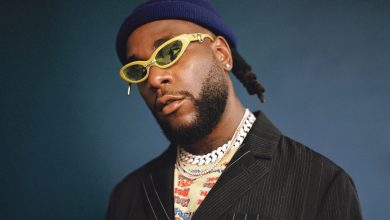You are the first line of defense when it comes to road safety. The National Transport and Safety Authority, on the other hand, issues driving licenses to all individuals who take and pass the driving test in order to ensure that everyone on the road is qualified to drive.
You must renew your driving license every 1-3 years in most countries, including Kenya, and this is how you do it online.
How to Renew Your Kenyan Driver’s License Online
- Log in to the NTSA/ eCitizen portal with your E-mail address (or National ID Number) and Password
- Select National Transport and Safety Authority for online renewal of driving license in Kenya
- Click on Submit Application, then Driving Licenses
- You have two options for the renewal of a driving license in Kenya: a three-year license renewal that costs Ksh1400 or a one-year license at Ksh600. The NTSA charges a mandatory Ksh50 convenience fee in addition to the renewal charges.
- Double-check and confirm your driving license renewal details, then click Apply Now. Finally, press Submit
- Choose your preferred mode of payment. NTSA allows the use of mobile money such as M-Pesa. You can also pay using a Debit or Credit card
- Print your driving renewal license slip.
- If you do not have the new smart driving license, here’s how to go about getting one.
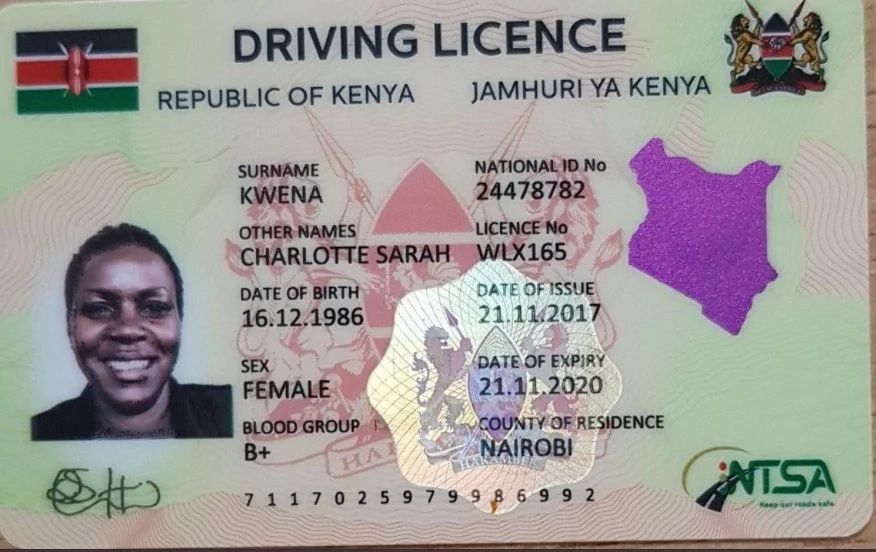
RECOMMENDED ARTICLES
- Why I Left Citizen TV, And Later Join DP Ruto’s Team – Hussein Mohamed Reveals
- List Of Kenyans Who Own Expensive Helicopters And Cost Of Hiring One
- Meet Ruth Karauri, a Form 4 Leaver Who’s a Pilot at Kenya Airways
- Revealed: List of Multibillion Companies and Businesses Owned by Raila Odinga
- From Daily Salary of Ksh1 Million To Ksh125,000 – The Interesting Story of Centum CEO James Mworia
- Why Comedian Jalang’o hides his three kids from Social Media
- Meet Mike Maina, City Tycoon Owner Of Marble Arch Hotel Who Communicates Through Written Notes
How to Apply for the New Smart Driving License
- You will need to create an account on NTSA’s TIMS portal. Or simply log in to your account if you already have one.
After creating your account/login in, navigate to the Driving License tab on the top navigation bar. - Tap on the blue SMART DL APPOINTMENT button
- A new tab will be open and you will need to input your ID number, phone number and KRA PIN.
- Your next task will be to select your appointment Center, then the date then the time you wish to reserve. Unavailable slots will be marked in red, the blank white spaces are available slots that you can pick.
- After you make your reservation, print the appointment slip
- On the day of your appointment, go to the NTSA office you selected
- Once there, log in to your TIMS account for verification purposes with the help of an NTSA agent
- After you verify your details, you will pay KES 3,050 through M-PESA for your three-year driving license
- You will then take a passport photo alongside your biometric data, signature and blood group
After this, your smart driving license will be ready for collection within three days